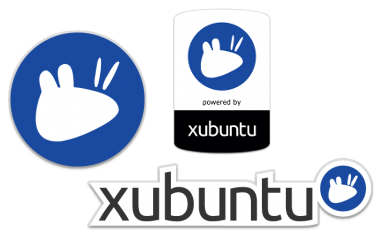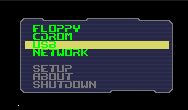After three Nights of Xubuntu, the Xubuntu team is able to present you a quick overview of some of the planned features and improvements for Xubuntu 13.10. Enjoy!
Software and development
On the software side, apt-offline will be included in our default installation after a few cycles of preparing and writing documentation for it. This will help our users who have impaired-bandwidth situations and usage documentation is already present in the 13.04 offline documentation. The team is also considering the possibility to add a keyboard shortcuts overlay to help new (and why not old) users with their shortcuts-fu. Finally, the team is looking to improve the Pavucontrol user interface to make it more intuitive.
The team also discussed if a heads-up display (HUD) would fit to the Xubuntu paradigm and if it would be viable to implement. The team decided that including or working with one should be postponed until after the long-term support (LTS) release since there isn’t a proof of concept of a HUD suitable for Xubuntu ready and developing one would take a lot of developer time. Further inquiry can take place, though.
Besides the additions and improvements to software, the team roughly discussed including a Xubuntu core meta package which would include only a basic system without various applications seen in the current default installation. Some team members are working on drafts for the contents for the package as you read this article. The meta package would be installable instead of the Xubuntu desktop package during installation.
Documentation
The team is keeping the pressure up on the documentation improvements. The team is looking to extend the re-written Xubuntu documentation from a few releases ago even further as well as to get the infrastructure rights to enable translations for the documentation.
In addition, another goal is to get started with the 12.04 documentation review to supply a more up-to-date version via a stable release update for the LTS users as well.
Community
As with the previous cycles, we will keep on focusing on community. One of our targets this cycle is to get several people new upload rights to the Xubuntu package set. We also hope the prospective developers can help create processes with the newly appointed QA team lead to help reinforce the QA team as well as help with their testing duties.
Milestone participation
As usually, Xubuntu is following the Ubuntu release schedule. While the release schedule is far from final, the Xubuntu team is planning to release one alpha and both betas. At the moment the alpha participation looks pretty certain but the details depend on the Xfce 4.12 release. We will keep sending updates as soon as we have any news.
Summary
In the end, this is a final tune-up before we head into developing the LTS release that is expected to be unleashed in April 2014. Xubuntu presents a conservative desktop choice among the Ubuntu flavours. As we head into the Saucy Salamander development cycle, we will be striving for excellence once more.
To read the full notes from the three meetings, refer to the following URLs: night 1, night 2, night 3. If you are interested in the original agenda for the nights, refer to the following URLs: development and milestone participation, forward-looking issues, software.